Creating new workgroup computer allows you to create management rules for single workgroup computer.
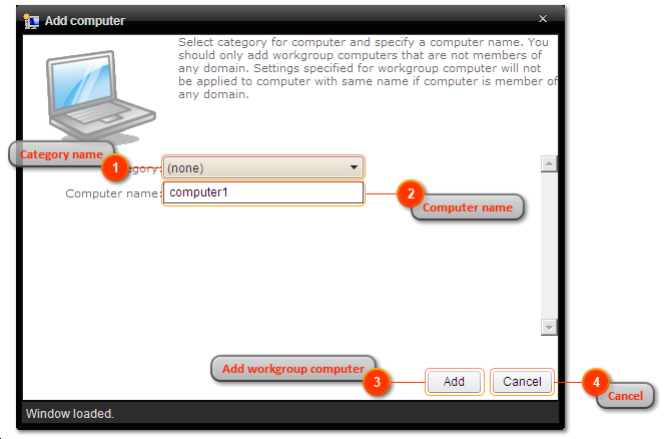
- Category name
Select category in which the workgroup computer will be created and shown. Category does not affect the workgroup computer usage, category selection is purely for organizing workgroup computers to make it easier to find when creating management rules. - Computer name
Specify workgroup computer name. Two workgroup computers with same name cannot be created! - Add workgroup computer
Add new workgroup computer. If workgroup computer was created the window will be automatically closed. - Cancel
Cancel workgroup computer creation and close the window
