Portal sites are using common main layout with navigation and data areas.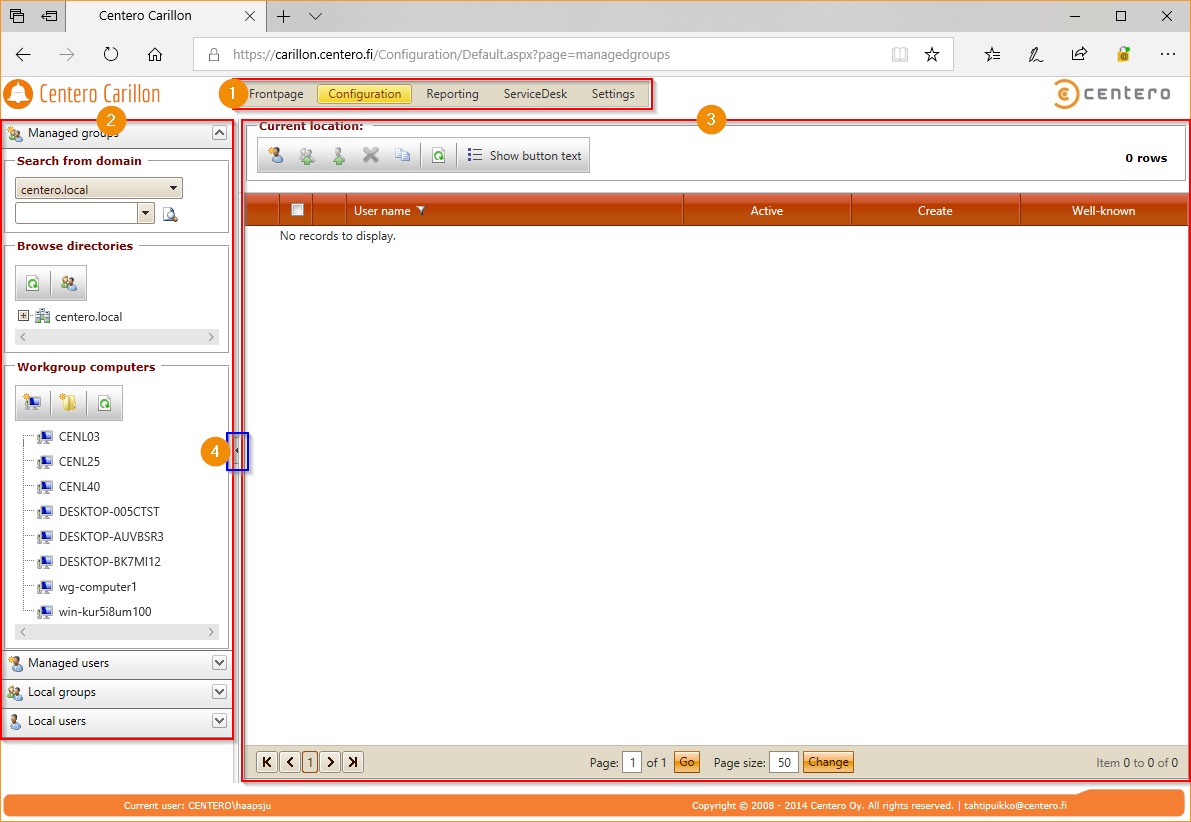
- Main navigation
This menu is used to move between different pages on Portal. Usually main menu sub items are the same as page navigation (2) panels - Page navigation
Page navigation contains controls to select data to be displayed on the data area (3). Page navigation is build on panels where one panel can opened or expanded. When panel is opened or expanded, other panels are automatically closed or collapsed. You can use expand/collapse icon on panel to open/close panels or your can click panel header to open the panel - Data area
Data area will show detailed data for item currently selected in navigation area. Some navigation area items does not have any data to be displayed, then data area will show it's current contents or it will change to blank. - Splitter
Splitter can be used to collapse/expand page navigation or change the width of the page navigation
