Filtering in grids allow you to specify rules to control which rows are shown in the grid. Specifying filter on column will show rows on the grid where row values in the filtered column meet the specified filter rule.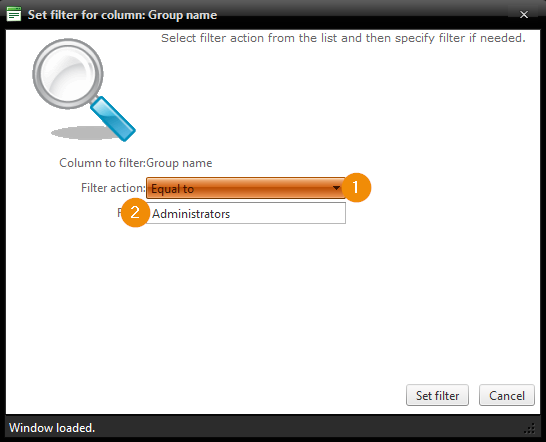
- Filter action
Select the filter action you want to perform. The available filtering actions depends on the column data type. For example 'More than' filter action is only available to columns where data type is numeric or date. - Filter value
If selected filter action requires a filter value then specify (or select in certain data types) the filter value to be used. Filter values are case insensitive
