You can change validity time, password and rule status configuration on existing unmanaged account rules.
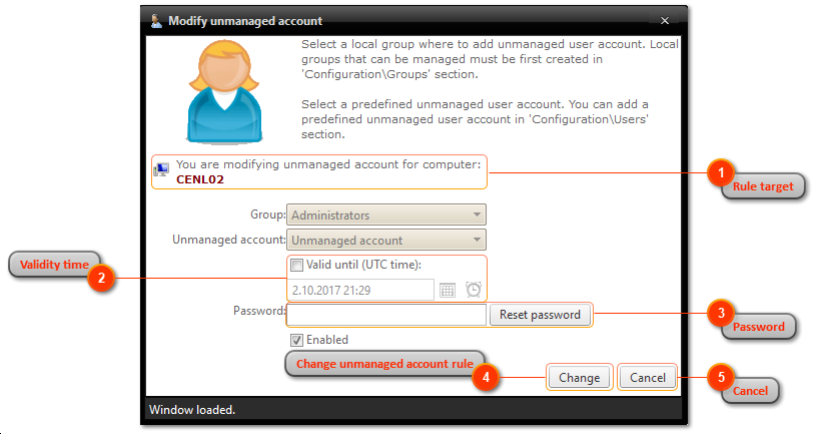
- Rule target
You can see what is the computer name where rule is targeted. Verify that you are modifying correct rule. - Validity time
Select if you want to unmanaged account rule to be valid only for a specified time. Validity will be applied to both rules for unmanaged account (managed user and managed group rules). Also specify validity time. Maximum validity time is specified by Centero Carillon Administrator.
This field is available only if enabled by Centero Carillon administrator. See more information in Centero Carillon Administration Guide. - Password
If unmanaged account password need to be reset, specify new password for unmanaged account or click Reset password button to generate new random password. Existing password for unmanaged accounts are not known and cannot be retrieved anywhere. - Change unmanaged account rule
Modify existing unmanaged account rule. If unmanaged account rule was modified the window will be automatically closed. - Cancel
Cancel unmanaged account rule modification and close the window.
