Retrieve password lets authorized persons to retrieve randomly generated passwords for Carillon Clients.
Local user account management rules with option to use randomly generated password must be created first to Carillon Clients before retrieve password can be used. Therefore Carillon Clients must connect to Agent Gateway to receive management rules before password can be retrieved.
If allowed by administrator the randomly generated passwords can be forced to be regenerated for all computers or single computer.
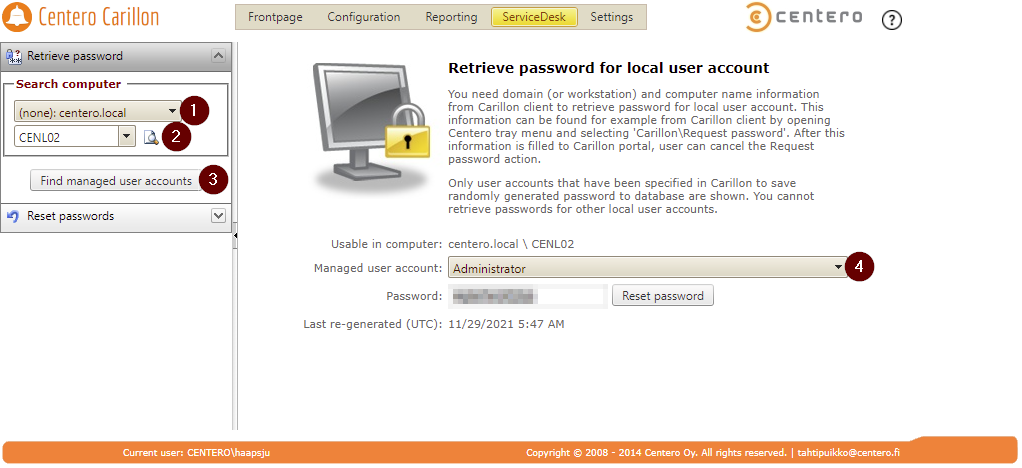
- Select domain
Select users computer domain from the dropdown list. If the computer is in workgroup, select the 'WORKGROUP' option. Actual workgroup name on the Carillon Client computer is irrelevant. - Specify computer name
Specify users computer name. Use NETBIOS computer name. User can check the computer name with hostname command line command. You can use * -character in front or the end of the search value. Click search image to perform search and if multiple computers returned by search then select computer from dropdown. - Search account
Click 'Find managed user accounts' button to search available local user accounts with randomly generated password for the specified computer. If local user account with randomly generated password is not available for the computer, you are not able to retrieve the password. Most common reasons why passwords cannot be retrieved for specified computer are:
- Managed user rules are not created or targeted to specified computer
- Computer has not yet contacted Agent Gateway - Select account
Select local user account whose password need to be retrieved. There can be several local user accounts available for the specified computer so make sure that you select the correct one. - Password
Password for selected user account is shown. If administrator has allowed password reset then Reset password button will be shown. This will force Carillon Client to regenerate account password on next Agent Gateway connection.
