Database server page is used to specify where Centero Carillon database will be created or used if already exists. If database does not exist on specified Microsoft SQL Server instance then user account running the installation program must have permissions to create new database on specified Microsoft SQL Server instance. If database already exists on specified Microsoft SQL Server instance then db_owner permissions required on existing database for user account running the installation program.
If database must be created by SQL administrator then these instructions can be used to create the database.
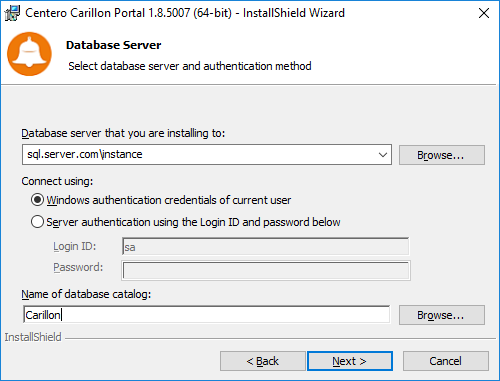
- Database server
Specify or browse the Microsoft SQL Server instance where database should be placed. If using default instance on Microsoft SQL Server then only server name should be used. If using named instance on Microsoft SQL Server then instance name need to be specified also. Alternative for specifying named instance is to specify server name and TCP/IP port where Microsoft SQL Server instance is listening separated by comma (for example sql.server.coml, 4252) - Authentication
Select Microsoft SQL Server authentication for Centero Carillon Portal application. By default Centero Carillon Portal application is running with Network Service credentials. Therefore when using Windows authentication for Microsoft SQL Server the Active Directory computer object where Centero Carillon Portal is being installed is used for authentication. Microsoft SQL Server authentication can be also selected and then SQL login ID and password need to be specified. - Database name
Specify or browse the database name that will be used for Centero Carillon - Click Next to continue
