Categories are used to organize objects in portal. New categories can be created in addition to System built-in category. Built-in categories can not be deleted or modified. System built-in category contains built-in objects. Not all products support changing category settings.
If no category should be used for object, select '(none)' as category for the object. This will place the object to the root level.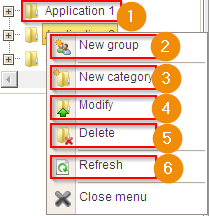
- Categories
Categories and local groups are shown in tree structure. You can see groups or items in category by clicking the category name. You can modify and delete existing categories by right clicking category folder - Actions
Categories can have actions based on where the category tree structure is shown - Create category
Create a new category to objects. See more information in Create category - Modify category
Modify existing category. See more information in Modify category - Delete category
Delete existing category. All sub categories and objects placed to the deleted category will be moved to upper category. You need to verify the delete action before category is deleted - Refresh
Refresh sub categories and objects from database
