First you need to decide if you want to support device connected only to Internet or is Carillon service available only for device that have internal network connection (inside internal network or connected to internal network using remote access solution). If you are planning to support Internet connected devices then you need to publish at least Centero Agent Gateway web service to Internet.
When doing full on-premises installation you will need to have Windows Server with IIS installed some where in your network. You will also need SQL Instance where to place Carillon database. All components (Carillon management web site, Centero Agent Gateway web service and SQL database) can be installed to same server or you can separate all or any component to different servers. You can also use Azure SQL Database service to host Carillon database when rest of the components are on-premises servers.
You can also use Microsoft Azure PaaS to host all components in cloud, but if you need to support on-premises AD joined devices, you need to connect Azure App Services to your on-premises network (for example Azure App Service Hybrid Connections).
Each Carillon endpoint requires Carillon client installation that can be deployed manually or using any deployment system.
Example 1: Simple on-premises installation
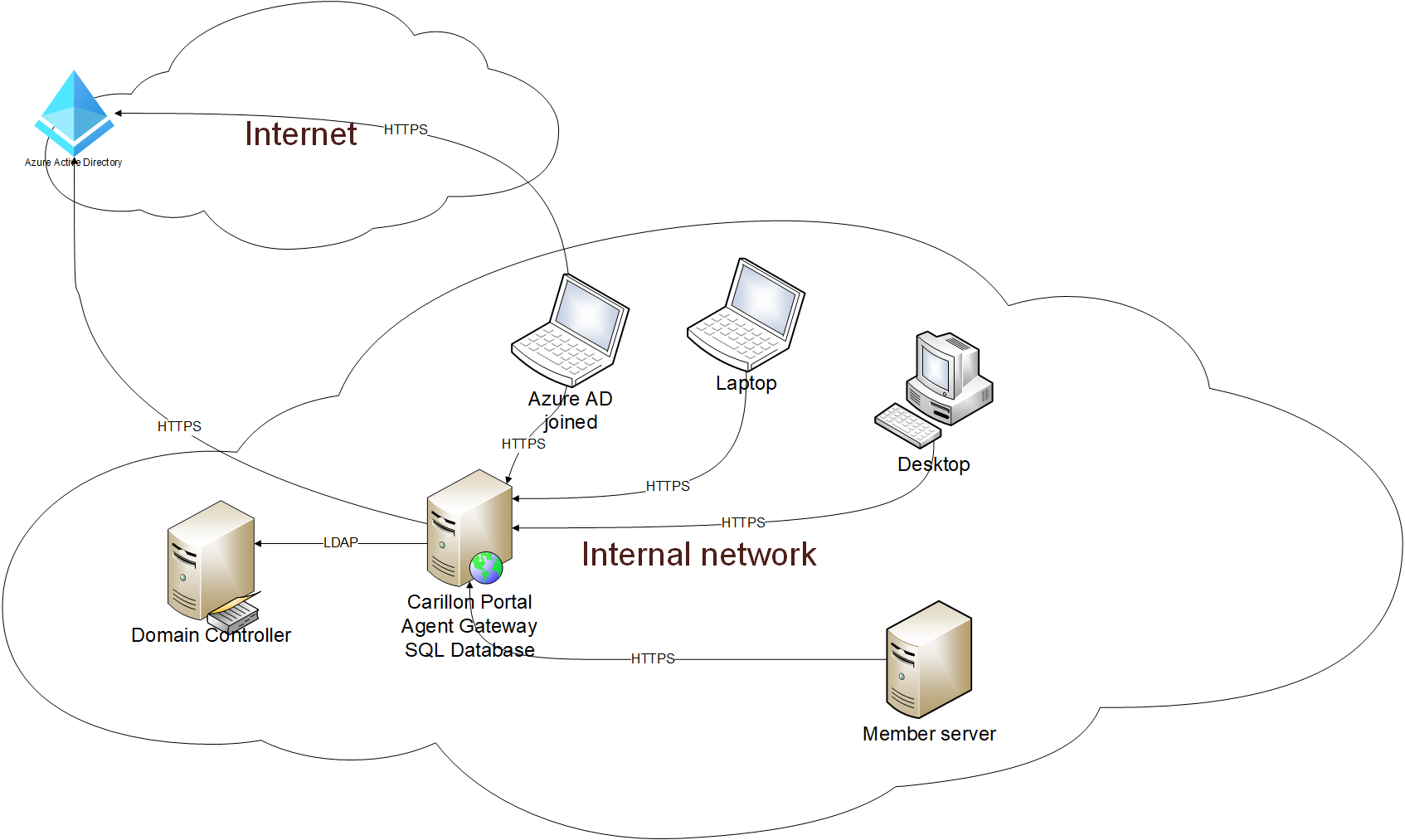
All Carillon components (Carillon Portal, SQL Database, Agent Gateway) are installed to single Windows Server located in Internal network. Carillon clients can connect to Carillon backend only when connected to Internal network (connection can be also via Remote Access connection, like personal VPN).
Example 2: Advanced on-premises installation
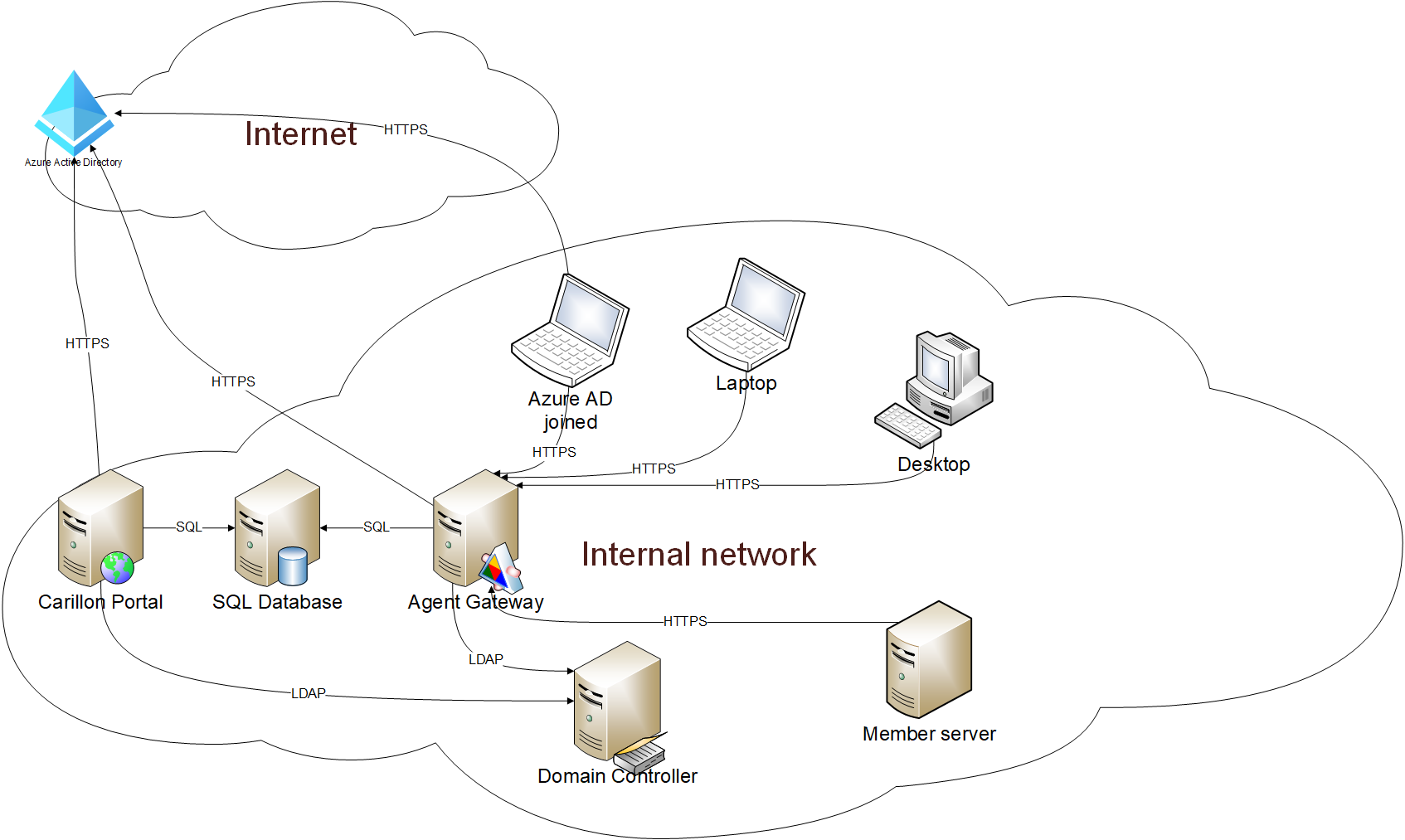
All Carillon components (Carillon Portal, SQL Database, Agent Gateway) are installed to dedicated Windows Servers located in Internal network. Carillon clients can connect to Carillon backend only when connected to Internal network (connection can be also via Remote Access connection, like personal VPN).
Example 3: DMZ on-premises installation
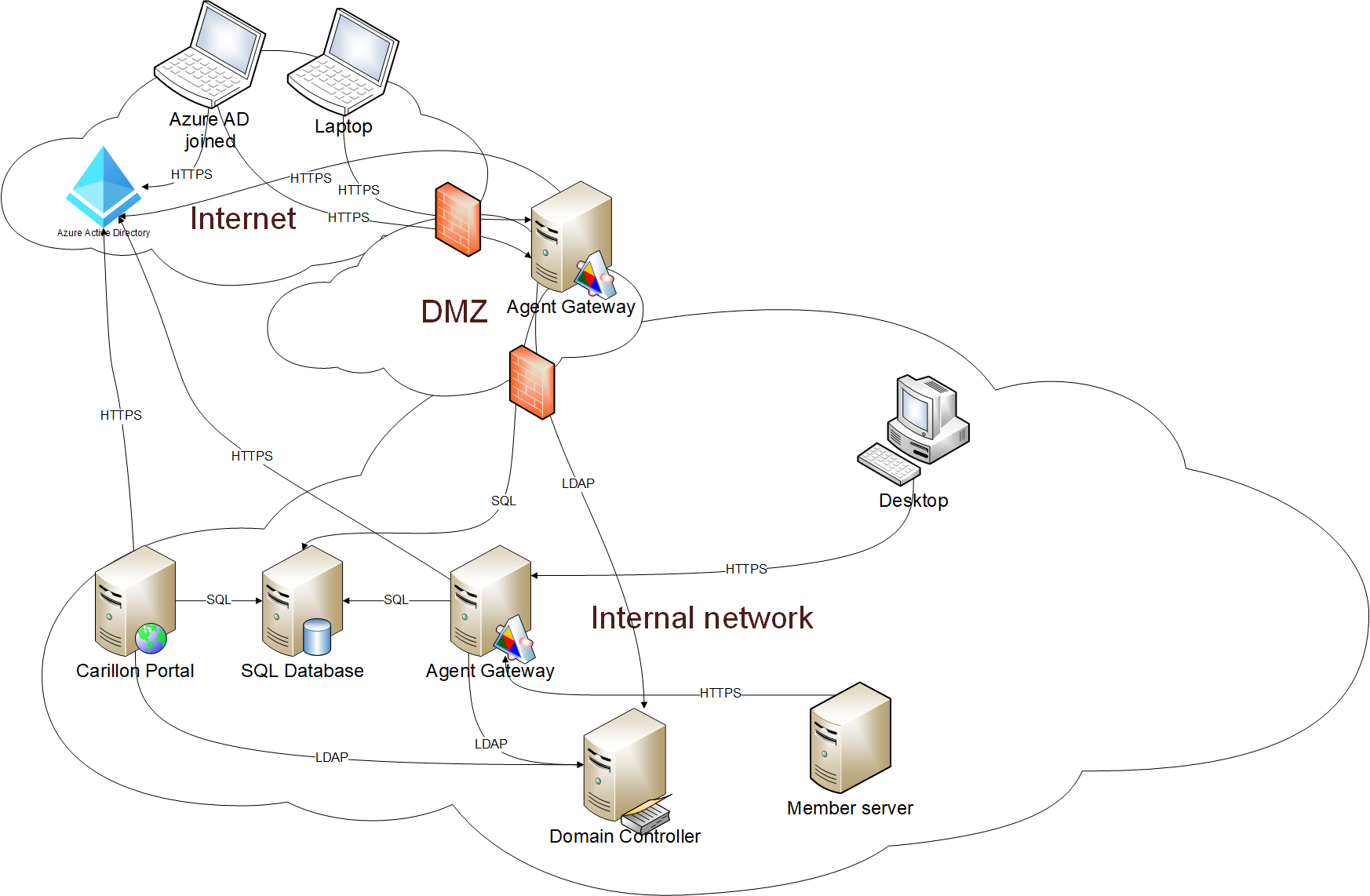
All Carillon components (Carillon Portal, SQL Database, Agent Gateway) are installed to dedicated Windows Servers located in Internal network, but in addition separate Windows Server with Agent Gateway installation is placed on DMZ. Carillon clients can connect to Carillon backend in both Internal and Internet networks.
Example 4: Hybrid installation
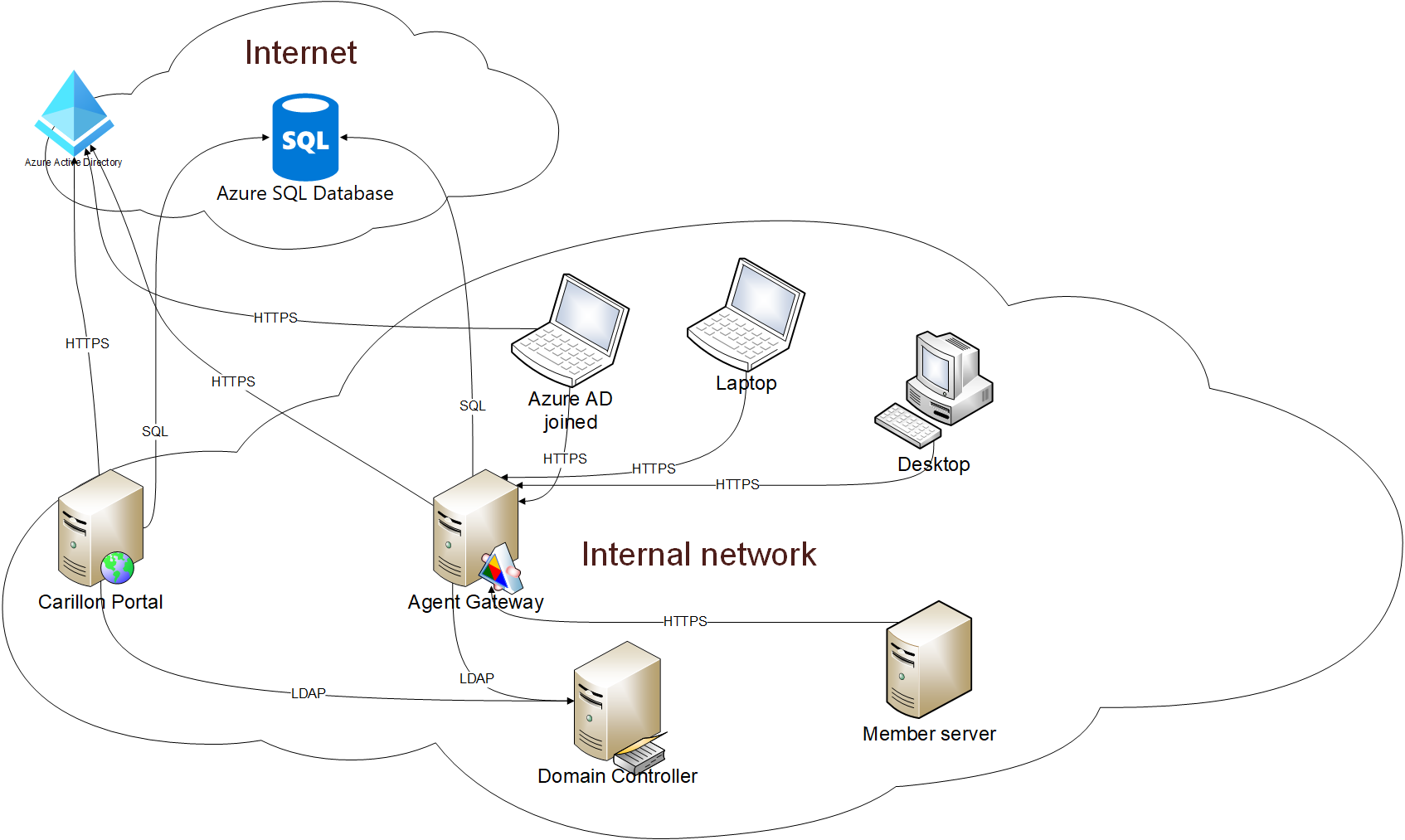
Carillon Carillon Portal and Agent Gateway are installed to dedicated Windows Servers located in Internal network. SQL Database is provided by Azure SQL Database service. Carillon clients can connect to Carillon backend only when connected to Internal network (connection can be also via Remote Access connection, like personal VPN).
Example 5: Cloud installation
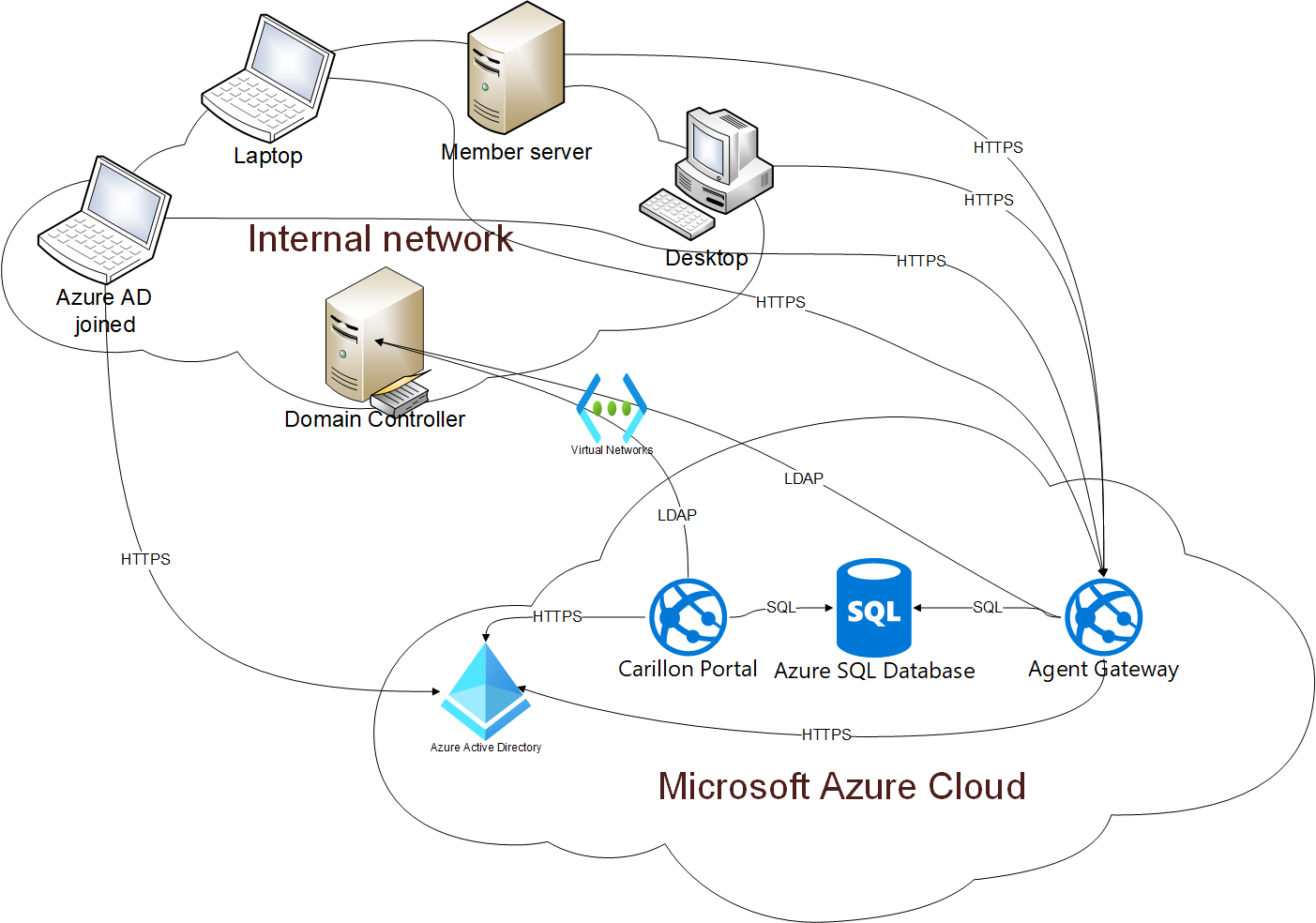
All Carillon components (Carillon Portal, SQL Database, Agent Gateway) are installed to Microsoft Azure PaaS (Azure App Services and Azure SQL Database). Carillon clients can connect to Carillon backend in both Internal and Internet networks. If on-premises AD joined clients need to be supported, then Azure App Services must be able to communicate with on-premises AD Domain Controller (for example Azure App Service VNet Integration).
Note!
These infrastructure examples does not cover all possible configuration possibilities or detailed requirements for each component. Contact Centero support to discuss what infrastructure configuration will best suit your needs.
