By default Carillon client will check once in hour if there are new configurations available on Centero Agent Gateway. If connection to Centero Agent Gateway is not available on that time the client will re-try connection every 10 minutes and continue to use locally cached configurations.
Update from UI
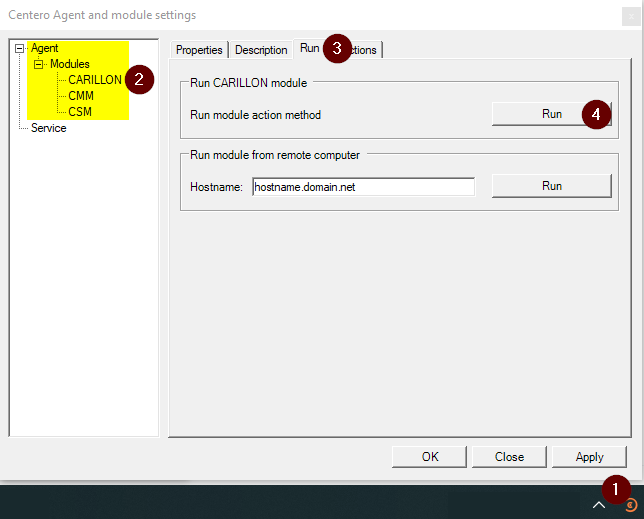
- Right click tray icon in notification area and select Settings
- Expand Agent\Modules and then select CARILLON
- Select Run tab
- Click upper Run button
Update from command line
Open command prompt (use Run as Administrator) and execute following command in Centero Agent installation directory (by default it's %ProgramFiles%\Centero\Agent):
Agent.exe -modules:Carillon.dll -methods:action -module_ops:force_update
