If you have piloted Centero Carillon first and you want to end pilot and move to production, then you need to do few tasks. Licenses need to be updated, management rules and client deployment need to be verified.
1. Licenses
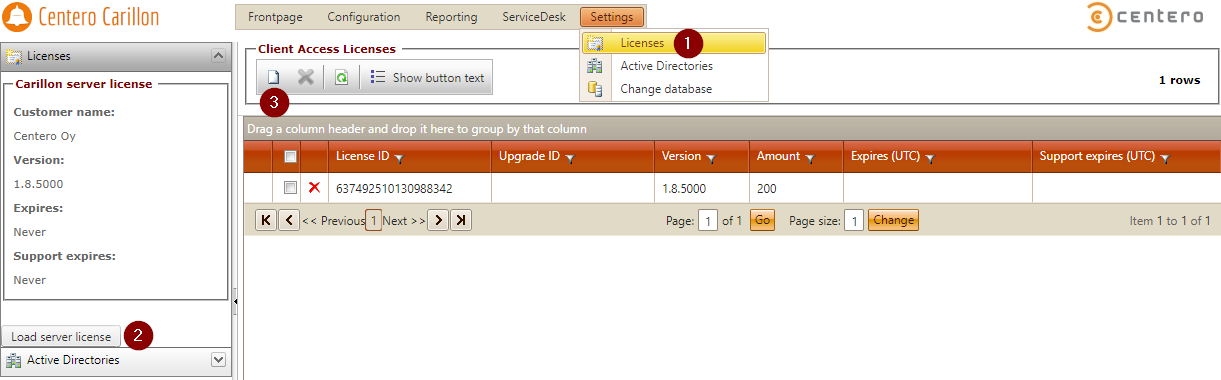
Request new licenses from Centero and specify the amount of required CAL licenses. When you have received the licenses, open your Carillon management portal:
- Open Settings \ Licenses page
- Click Load server license button and follow these instructions to load server license file (file name has 'Database' in the middle)
- Click load client access license image on the toolbar (first icon) and follow these instructions to load CAL license file (file name has 'CAL' in the middle)
2. Management rules
If you have targeted your management rules to pilot devices only, then move (create new and remove old) pilot rules to locations that affect all desired devices. As a best practice, you should use domain and OU management rules for on-premises AD devices, group rules for Azure AD devices and category rules for WORKGROUP devices.
3. Client deployment
If you are using automated deployment of Carillon clients, verify that client deployment will be changed so that it targets all required devices.
