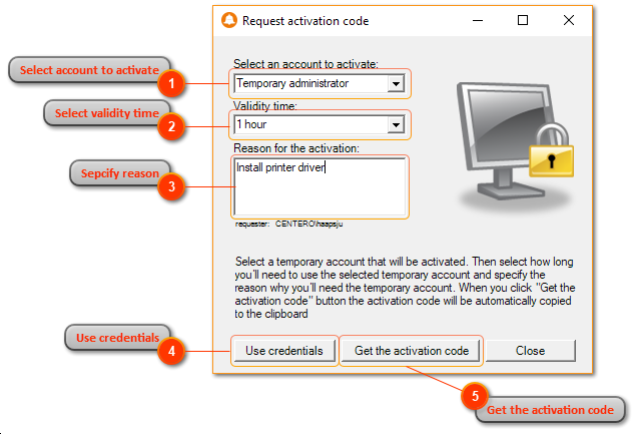Request activation code action from Carillon Client notification area icon can be used to request activation code for local temporary user account. Carillon Client need to contact Agent Gateway service when activation code is requested. Centero Carillon administrator can disable activation code request action or limit this to selected users only.
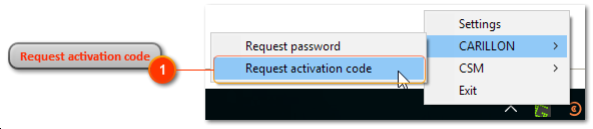
- Right click notification area icon
Select CARILLON > Request activation code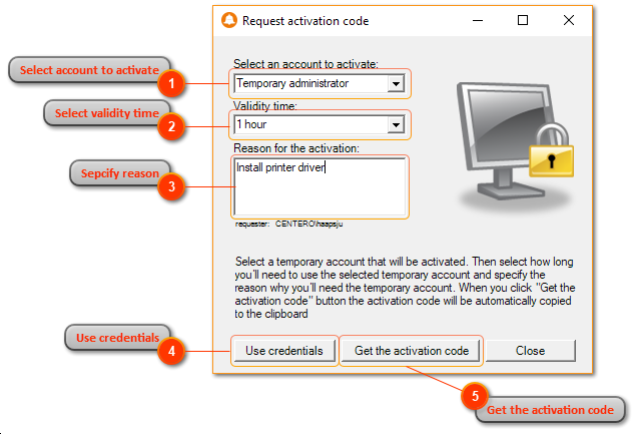
- Select account to activate
Select what local temporary account need to be activated. - Select validity time
Select how long time temporary local account need be used. Generated activation code can be used during this validity time. - Specify reason
Specify reason why temporary local user account need to be activated. This reason is saved to Centero Carillon database for reporting purposes. - Use credentials
If allowed by Centero Carillon administrator, Use credentials button can be used to specify alternative credentials that are used when reading self service availability. This could be used for example by support personnel to get activation code even if the end user would not be allowed to use self service mode. - Get the activation code
Click Get the activation code button to receive activation code for selected temporary user account. If activation code can be generated for selected temporary then the activation code will be automatically placed to clipboard where it can be pasted to credential provider. Activation code will be also shown on the window where it can be manually copied to clipboard. Activation code can be used as many time as needed during it's validity time.