Creating a new category allows you to organize objects in portal. Two categories with same name and same parent category cannot be created.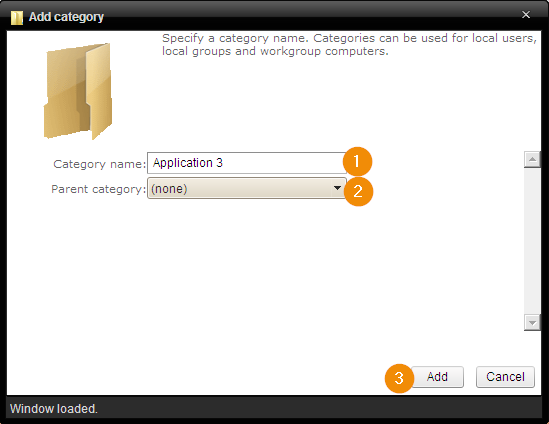
- Category name
Specify name for the new category - Parent category
Select parent category for the new category. Specifying parent category allows your to create category hierarchy. If category should be create to the root level, select '(none)' as a parent category - Create or cancel
Add new category by clicking Add -button. click Cancel -button to close the window without making any changes. If category was created or action canceled the window will be automatically closed
