Centero Carillon management portal front page shows basic information about Centero Carillon configuration.
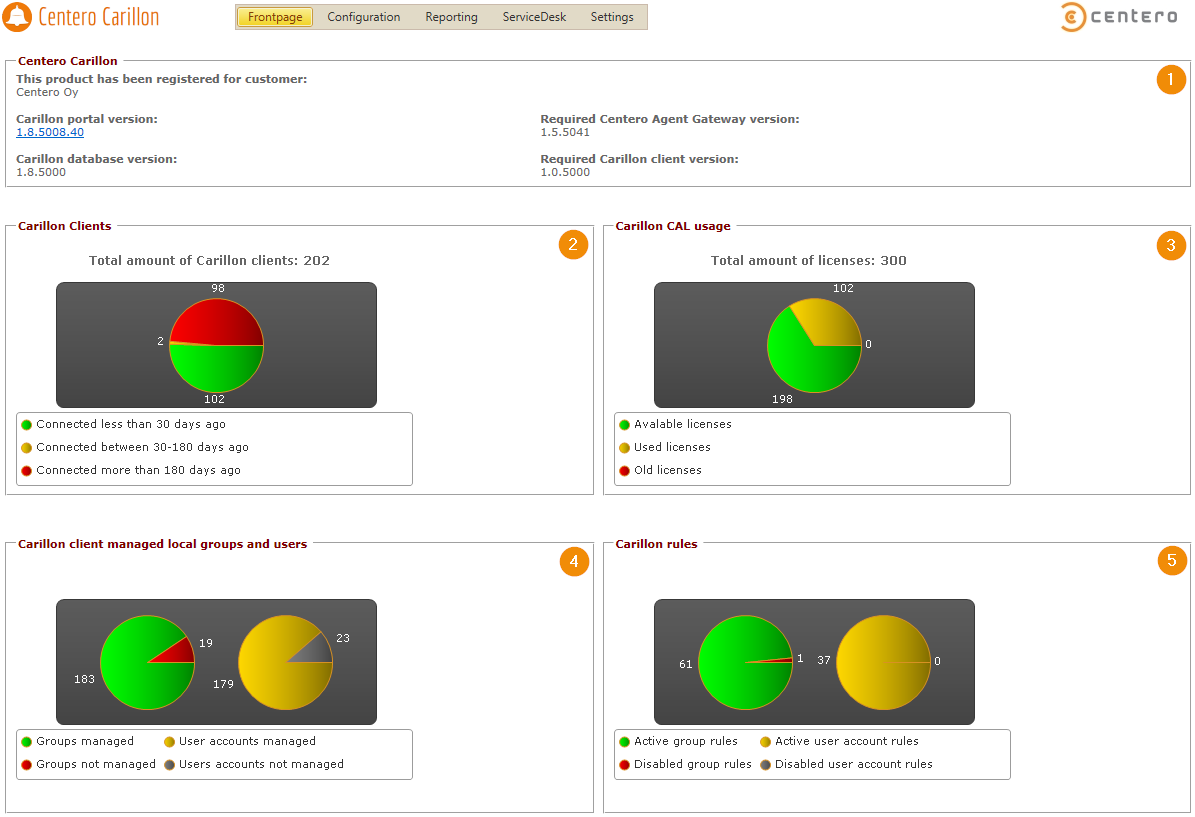
- Version information
Following version information is shown on frontpage- Centero Carillon Portal version
- Centero Carillon database version
If database version is newer than portal version, then you need to update your portal to newer version! - Required Centero Agent Gateway version
if Centero Agent Gateway version is older than required minimum version then you need to update Centero Agent Gateway! - Required minimum Carillon Client version
If you have older clients those need to be updated!
- Amount of Carillon Clients
Shows amount of Carillon Clients groupped by days to last connection to Centero Agent Gateway. Clients that have connected within last 30 days require Carillon client access license. If there are clients where last connection has been done more than 30 days ago, you should investigate why connection is not done. You can use computer report to see those clients. - Client access license usage
Shows Carillon client access license usage. Old licenses are licenses that have not been upgraded to current Carillon version and there fore these licenses are not usable. Used licenses shows the amount of Carillon client access licenses that are reserved currently to active Carillon clients. Available licenses shows the amount of licenses that can be used on new Carillon clients. If amount of available clients is zero then new Clients clients cannot be added before more licenses is purchased. - Carillon client managed groups and users
Shows the amount of local groups and users on Carillon clients that are managed by Carillon. - Carillon rules
Shows the amount of active and disable management rules for local groups and users in Carillon
