SMTP settings page is used to specify SMTP email settings so that Agent Gateway can send emails. For Centero Carillon SMTP settings are not mandatory. If existing Agent Gateway is being updated you can find out the existing database server settings from Agent Gateway website web.config file.
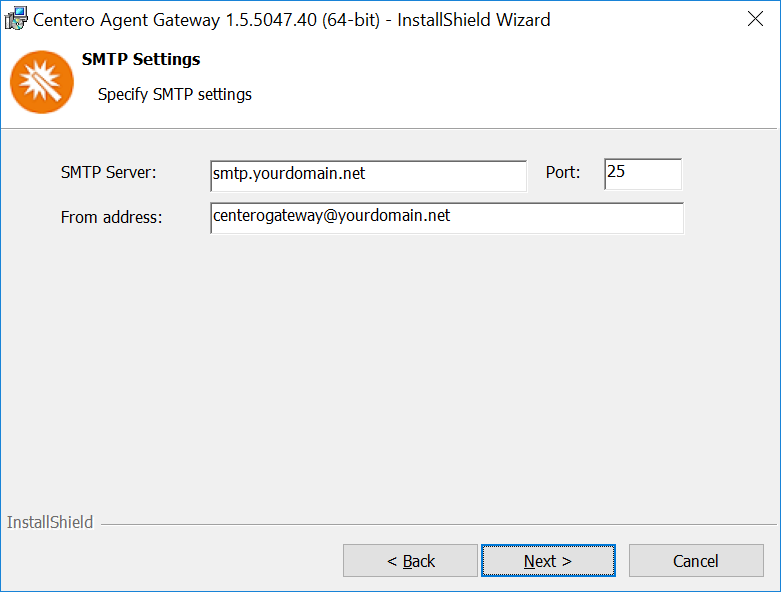
- SMTP Server
Specify the server name or IP address where SMTP service is running. - Port
Specify port number where SMTP service is listening connections. - From address
Specify email address that will be used are sender when Agent Gateway sends emails. - Back
Click to go to previous page on installation wizard. - Next
Click to go to next page on installation wizard. - Cancel
Click to cancel installation.
